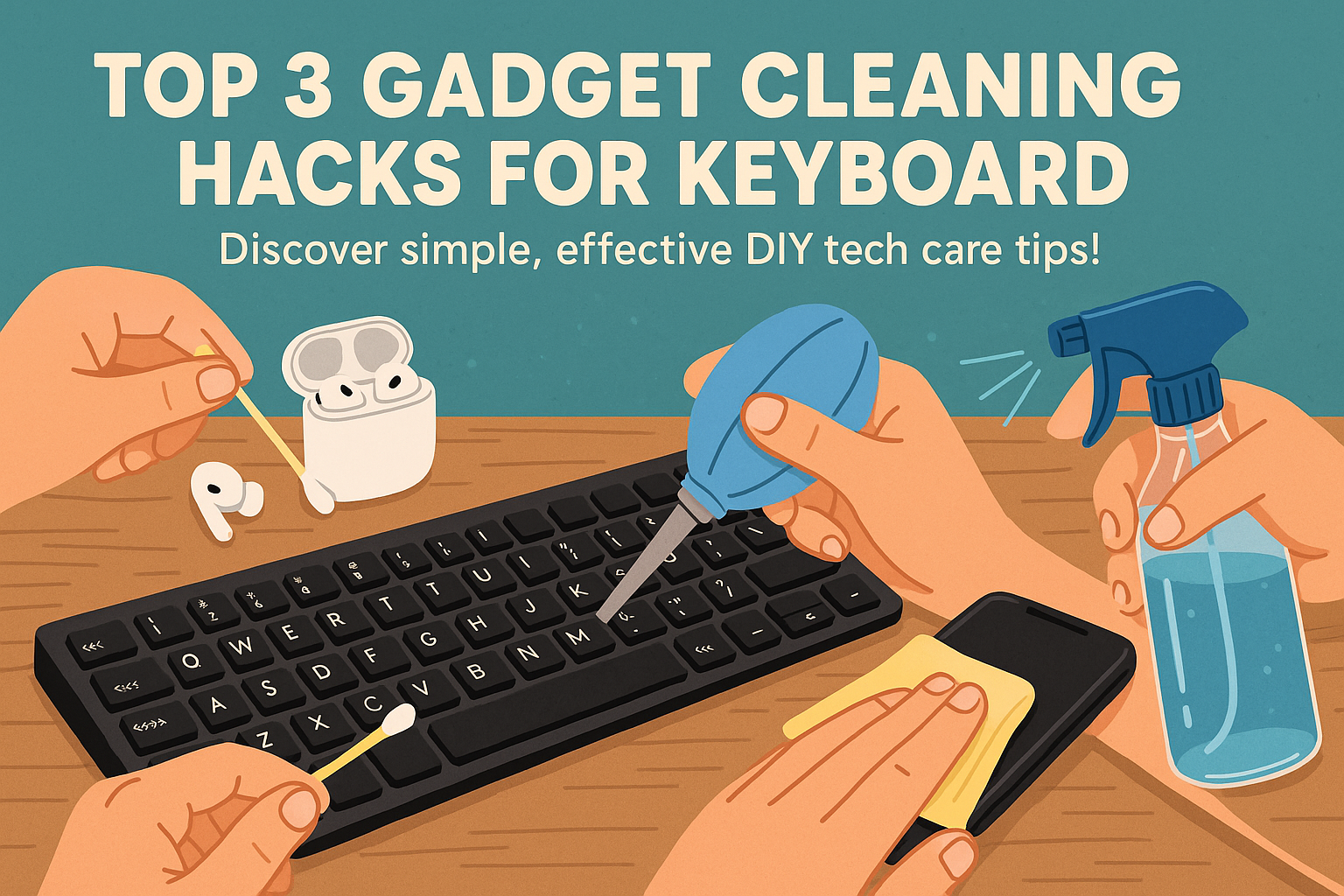In today’s tech-driven world, we rely on our gadgets—smartphones, laptops, keyboards, and headphones—for nearly every aspect of work, communication, and entertainment. However, with continuous usage comes unavoidable grime, gunk, and smudges. Surprisingly, one of the most neglected areas of our tech hygiene is the keyboard, even though it harbors more bacteria than a toilet seat. If you’re tired of dirty keys and sticky smudges, this guide on the Top 3 Gadget Cleaning Hacks for Keyboard will help you keep your devices spotless and efficient.
Beyond aesthetics, keeping your devices clean ensures better performance, prevents hardware deterioration, and even protects your health. According to leading tech manufacturer Logitech, regular cleaning not only maintains the sleek appearance of your gadgets but also boosts their functionality and longevity. So, let’s dive into the Top 3 Gadget Cleaning Hacks for Keyboard and also explore how to clean other essential devices like earphones and screens.
Why Cleaning Matters More Than You Think
Before we uncover the Top 3 Gadget Cleaning Hacks for Keyboard, it’s essential to understand why tech cleanliness is more than a vanity issue. Accumulated debris can obstruct keys, degrade battery life, and in the case of earbuds, even lead to ear infections.
Moreover, experts from iFixit—the global electronics repair company—emphasize that failing to clean your gadgets can reduce their lifespan. And with how expensive modern devices are, it’s only logical to give them the care they deserve. Logitech adds that regular maintenance “wins hygiene points” and significantly boosts device performance.
Getting Started: Tools You Need
Before applying the Top 3 Gadget Cleaning Hacks for Keyboard, assemble the right tools:
- Microfiber cloth
- Cotton swabs
- Soft-bristled brush (e.g., toothbrush or makeup brush)
- Compressed air can
- Isopropyl alcohol (preferably 90%+)
Isopropyl alcohol is your best friend in gadget cleaning. It evaporates quickly, leaving no residue and eliminating bacteria. Just remember—never pour it directly on your gadgets. Always apply it using a cloth or cotton swab.
Top 3 Gadget Cleaning Hacks for Keyboard
1. The Compressed Air & Gravity Technique
The first of the Top 3 Gadget Cleaning Hacks for Keyboard is surprisingly simple yet extremely effective—use gravity and compressed air to your advantage.
Start by turning off your computer or disconnecting the keyboard. Hold the keyboard upside down and gently shake it to dislodge crumbs and debris. Then, use a can of compressed air to blast the area between the keys. This technique loosens and removes stubborn particles that your fingers can’t reach.
If you don’t have compressed air, Logitech suggests using a hair dryer on the cold setting or a handheld balloon pump. Just ensure no moisture is emitted.
This hack is part of the Top 3 Gadget Cleaning Hacks for Keyboard because it’s non-invasive and fast, perfect for a weekly refresh.
2. The Microfiber + Isopropyl Method
Second on our list of the Top 3 Gadget Cleaning Hacks for Keyboard is the isopropyl alcohol method using a microfiber cloth.
Dampen a corner of the cloth with 90%+ isopropyl alcohol and gently rub each key and surrounding areas. Avoid using too much liquid, and never let it seep underneath the keys.
Why this method ranks high in the Top 3 Gadget Cleaning Hacks for Keyboard is its effectiveness in disinfecting without damaging your keyboard. Logitech recommends testing alcohol on a small, hidden area first to ensure it doesn’t damage the lettering.
This method also works for mice and trackpads. Anti-bacterial baby wipes can substitute if you’re in a rush—but make sure they’re not too wet.
3. Deep Cleaning With Cotton Swabs & Brushes
The final technique in the Top 3 Gadget Cleaning Hacks for Keyboard is a more thorough approach involving precision tools.
Use a soft-bristled toothbrush or makeup brush to sweep between keys. For deeper spots, dip a cotton swab in isopropyl alcohol and scrub inside the crevices. This removes oily residues and stubborn grime that the first two methods may leave behind.
This method secures its place in the Top 3 Gadget Cleaning Hacks for Keyboard because it’s ideal for monthly maintenance or before a big presentation. It ensures your keyboard looks and feels brand new.
Bonus: Screen and Smartphone Cleaning Tips
While the Top 3 Gadget Cleaning Hacks for Keyboard are essential, your screens and smartphones deserve attention too. Use a dry microfiber cloth to wipe fingerprint smudges. For tougher grime, lightly dampen the cloth with distilled water or a 50/50 vinegar solution. Avoid glass cleaners or paper towels as they can scratch or damage protective coatings.
Apple and Samsung recommend soft, lint-free cloths for cleaning. Rubbing alcohol is safe for the body of the phone, but not for screens with oleophobic coatings.
Earphones & AirPods: Wax-Free and Wonderful
Even though this article focuses on the Top 3 Gadget Cleaning Hacks for Keyboard, it’s worth mentioning how to clean your earbuds, especially given their potential health impact.
Start by removing silicone tips (if any). Use a cotton swab to clean the nozzles. For AirPods, Apple suggests using a child’s toothbrush dipped in micellar water, followed by a distilled water rinse and a two-hour drying time.
Wipe the main body of the earbuds with a damp cloth, and don’t forget the charging case—clean it using a brush and isopropyl alcohol if needed. Over-the-ear headphones should be wiped down weekly, especially after workouts.
General Cleaning Advice: Do’s and Don’ts
Here are a few key rules to complement the Top 3 Gadget Cleaning Hacks for Keyboard:
- Do power down all devices before cleaning.
- Do use alcohol over water where internal components are involved.
- Don’t pour liquid directly on any gadget.
- Don’t use bleach, hydrogen peroxide, or ammonia-based cleaners.
Final Thoughts: Make Cleaning a Routine
Your gadgets work hard for you—reward them with proper maintenance. These Top 3 Gadget Cleaning Hacks for Keyboard aren’t just about keeping your workstation spotless; they’re about extending the life of your tech and ensuring it operates at peak performance.
A weekly 5-minute routine using the Top 3 Gadget Cleaning Hacks for Keyboard can help prevent buildup, reduce wear and tear, and even avoid health issues related to grime and bacteria.
In Summary
The Top 3 Gadget Cleaning Hacks for Keyboard—compressed air and gravity, microfiber with isopropyl, and precision brushing—are your go-to methods for cleaner, longer-lasting tech. Combined with simple habits and the right tools, they can transform the way you care for your devices.
Whether you’re a gamer, a remote worker, or a student, remember that a clean keyboard isn’t a luxury—it’s a necessity. So grab that microfiber cloth and let the cleaning begin!